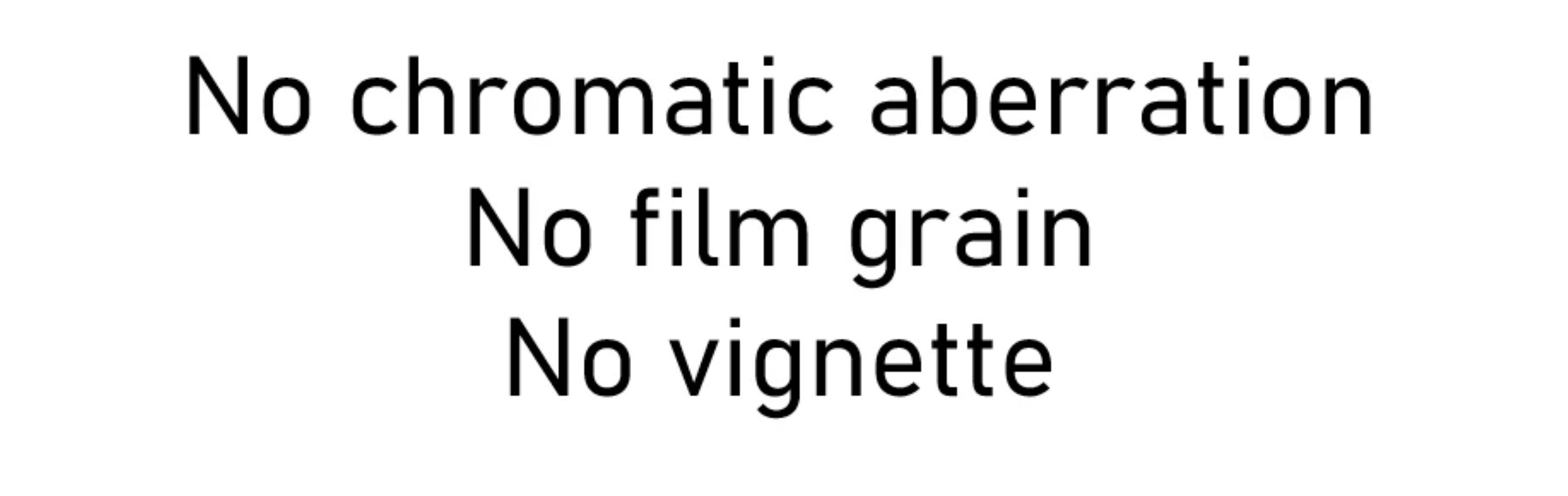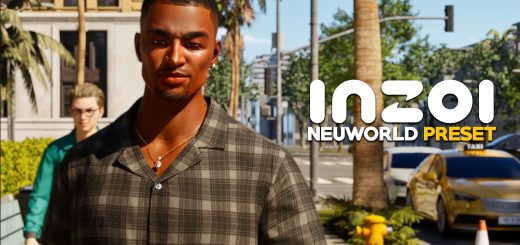Disable chromatic aberration and film grain and vignette v1.0
This simple mod will disable:
– Chromatic aberration
– Film grain
– Vignette
Installation:
– Go to %localappdata%blueClientSavedConfigWindows
– Extract the Engine.ini file inside this “Windows” folder
– Right click the file, properties, and tick “Read-only” (otherwise the game will delete it)
I did a few tests and the file is correctly read when set as read-only (I was able to enable a wireframe mode that way)