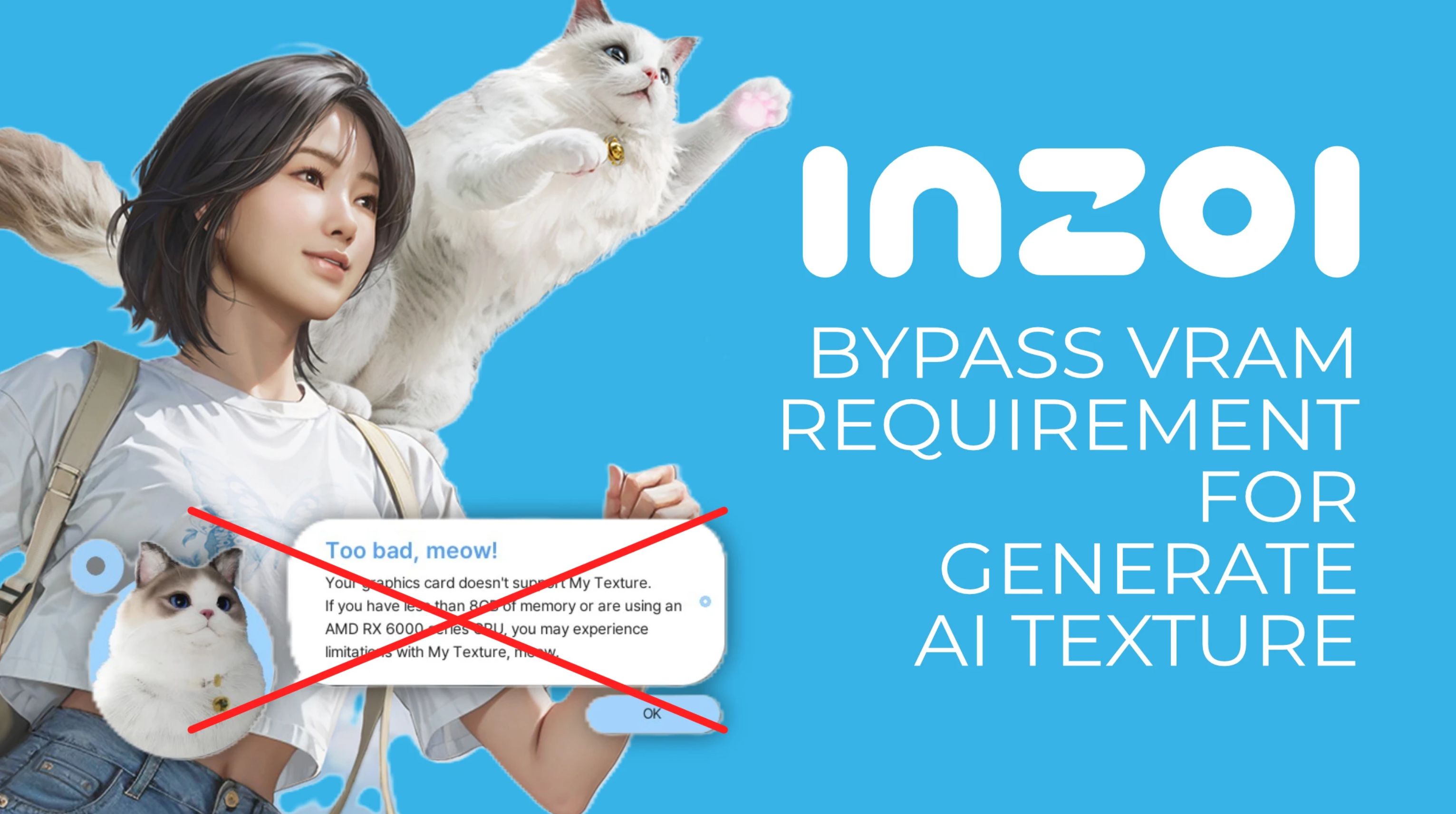Bypass VRAM Requirement Generate AI Texture v1.0
This mod basically spoofs the GPU and makes the game think your GPU have 24GB VRAM so that Generate AI Texture can run.
How to install:
– Extract the file
– Copy the file “dxgi.dll” to “inZOIBlueClientBinariesWin64”
– Done
Notes: When generate AI Texture, If appears popup to update the driver, just ignore it and press continue.
Tested on RTX 3060 6GB
– Is this safe?
I don’t know.
– does it work for AMD GPUs too?
I don’t know, i don’t have AMD GPU. But I see in the post, it doesn’t work on AMD GPUs.
– is it work for 4GB VRAM or lower?
Someone in the post reportly work on GTX 1050Ti, IDK just try it.